DevTracer – Trace Monitor for ASP.NET
DevTracer is a trace monitor for software developers. It
supports all development environments which support COM (Component Object Model)
or the Microsoft .NET platform. The COM component can be used with classical ASP,
for ASP.NET DevTracer provides a TraceLister.
Some benefit and features for ASP.NET developers
- Debugging
Find bugs or other issues after the application has been deployed to a server.
No IDE (Visual Studio) required for monitoring trace information.
- Remote Monitoring
Monitor trace output on a remote computer.
- Real Time Monitoring
Trace information is displayed in real time.
- Very easy to use
Install DevTracer and add some lines to WEB.CONFIG. That's
it. Now you only have to add the trace statements to your code using Debug
and Trace classes.
Adding tracing capabilities to a ASP.NET application is fairly trivial. Either add
some lines to the WEB.CONFIG
configuration file, or add a class
to your ASP.NET project and use reflection.
Once your have done this, you can just use methods Write,
WriteLine, Indent,
and Unindent of classes Trace and Debug. These classes can be found in the System.Diagnostics namespace. Here is some sample
code.
HttpRequest request = this.Page.Request;
Debug.WriteLine("Page_Load : " + request.RawUrl + " Referrer : " +
(request.UrlReferrer != null ? request.UrlReferrer.ToString() : ""));
NRSoftware.Web.Utils.SessionHelper.DumpSession(Session);
Method DumpSession just dumps all session variables:
public static void DumpSession(HttpSessionState session)
{
foreach (string s in session)
{
Debug.WriteLine(string.Format("Session[\"{0}\"] = {1}", s, session[s]));
}
}
If you add this to the Page_Load method of a masterpage,
it is easy to keep track of all session variables. But this just a simple example.
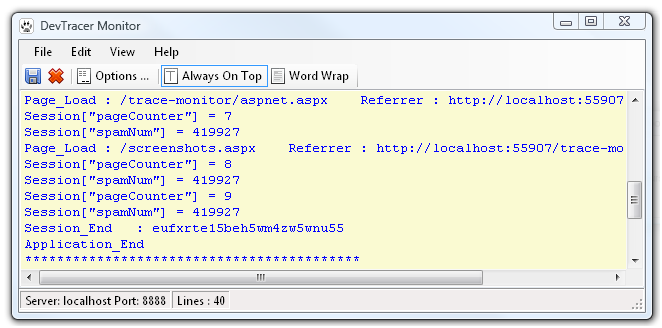
Give DevTracer a try. You can download the free trial version
here. It is a full featured version, and you can
use it for up to 30 days.
And if you have any questions about DevTracer, please do
not hesitate to contact us, either by using the contact form
or by sending a mail to support (at) devtracer.com.