Searching
The search dialog can be opened either using the menu Edit
→ Find ... or using the shortcut Ctrl F.
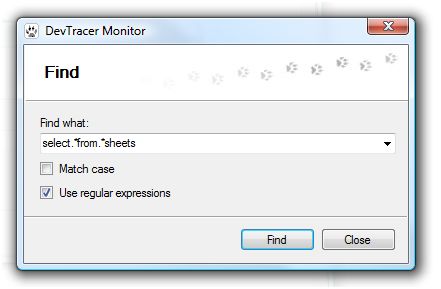
This is a modeless dialog. Searching can be started using the
Find button or using F3. The active document
will be searched, and the first occurrence will be highlighted.
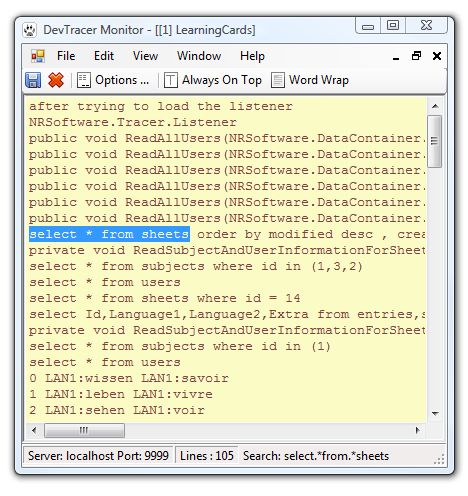
The next occurrence can be searched with F3 again.
F3 can also be used if the window of
DevTracer Monitor has the focus, even after the search dialog has been
closed. The active serach string for F3 is displayed
in the status bar.
Important:
Whenever DevTracer Monitor is receiving trace information,
the window is automatically scrolled to the end to display this information. But
when some text is highlighted, either displaying a search result or manually selectiong
some text, this scrolling to the end will not be done.